Up and running with Asp.Net Core on an Ubuntu server
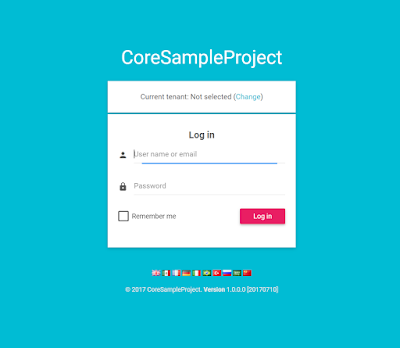
So here are a couple of firsts. My first blog entry, my first dabble with Asp.Net Core and quite possibly the first tutorial on getting a database driven website working using Asp.Net Core and SQL Server all running on Linux. There's a bit to cover and I'm not suggesting my way is the only way to do it, however I'm developing on Windows using Visual Studio 2017 against the Asp.Net Core runtime version 1.1.2 Step One - Get the project First thing is to get a ready made boilerplate app, something a bit more sophisticated than the standard project template you get after creating a web application in Visual Studio. To download this, go to https://aspnetboilerplate.com/Templates . This project is brilliant, and run by Halil İbrahim Kalkan. Make sure you have Asp.Net Core selected, not MVC 5 and decide which frontend you want, Angular or Multipage Web Application. I went with Multipage, but it probably won't make any difference which you choose. Also, include the "...